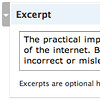Contents
Write excerpts, tag, and categorize your pages
WordPress excerpts are an underused but powerful feature that allow you to explain to your readers why they should read the page you wrote. Tagging and categorization of pages help improve the findability of those pages, especially in search engines. Native WordPress doesn’t support excerpts, tags, or categories for pages, but bSuite does. Whenever you edit a page you’ll see the same tools that you do when writing posts.
Automatically insert anchors in your page
There’s nothing wrong with long pages, but you can make it easier for your readers to navigate them by if you break it up into sections. When you use the innerindex shortcode, bSuite will insert an automatically index of all the headings (the h1 through h6 tags) in your page. This also works in regular blog posts.
Automatically list sub-pages
You can easily organize pages into any structure that suits your content, but having to manually manage all the links into that hierarchy can be tiresome. The list_pages shortcode solves that in a jiffy. Options to the shortcode allow you to set how deep the list is and other features.
Automatically list sub-pages with excerpts
One especially useful feature of the list_pages shortcode is the ability to include the excerpt from each of the listed pages. You can even put the innerindex shortcode in the excerpt (see that at work here).